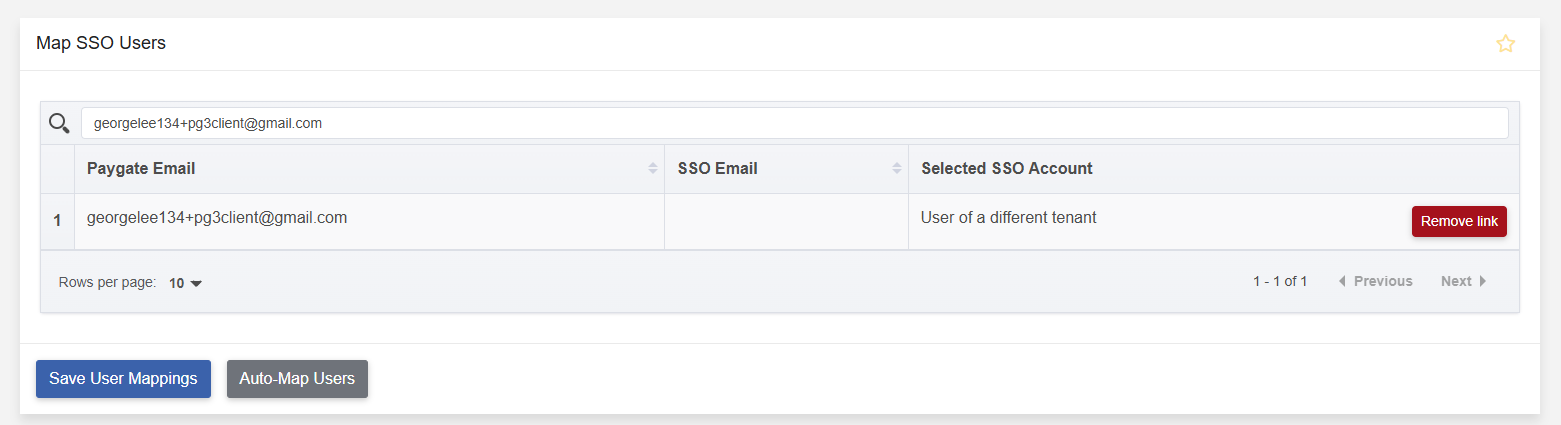Map SSO
Setup and Required claims in Entra
This step must be completed by a Entra admin. You will have to grant admin consent for paygate, we require the claim User.ReadBasic.All for this page to operate, this is optional and can be revoked if you feel it’s too excessive. However we require this claim to get a list of users from your tenant, it is the lowest claim we could find to get the details that we need.
Overview
This page can be accessed by navigating to the list users page, and then clicking the “Map SSO” button.
This will allow you to enter a tenant ID and then map the found users to the users in Paygate
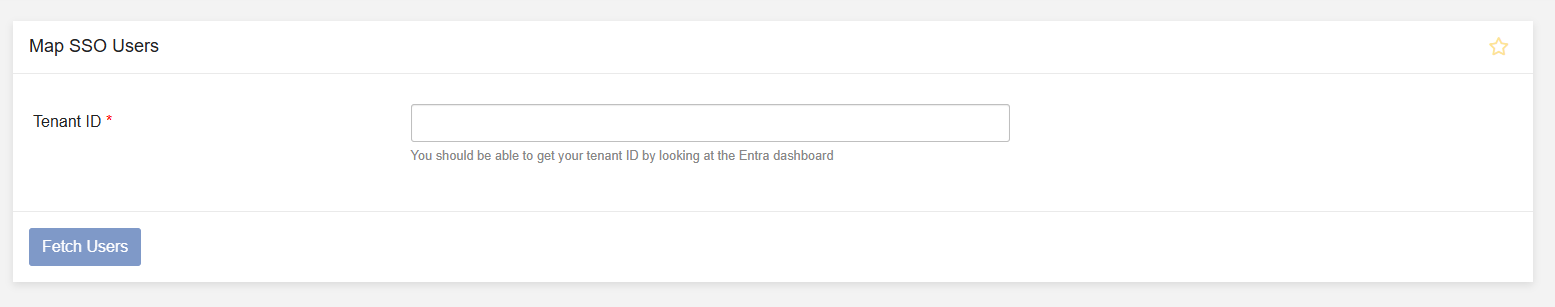
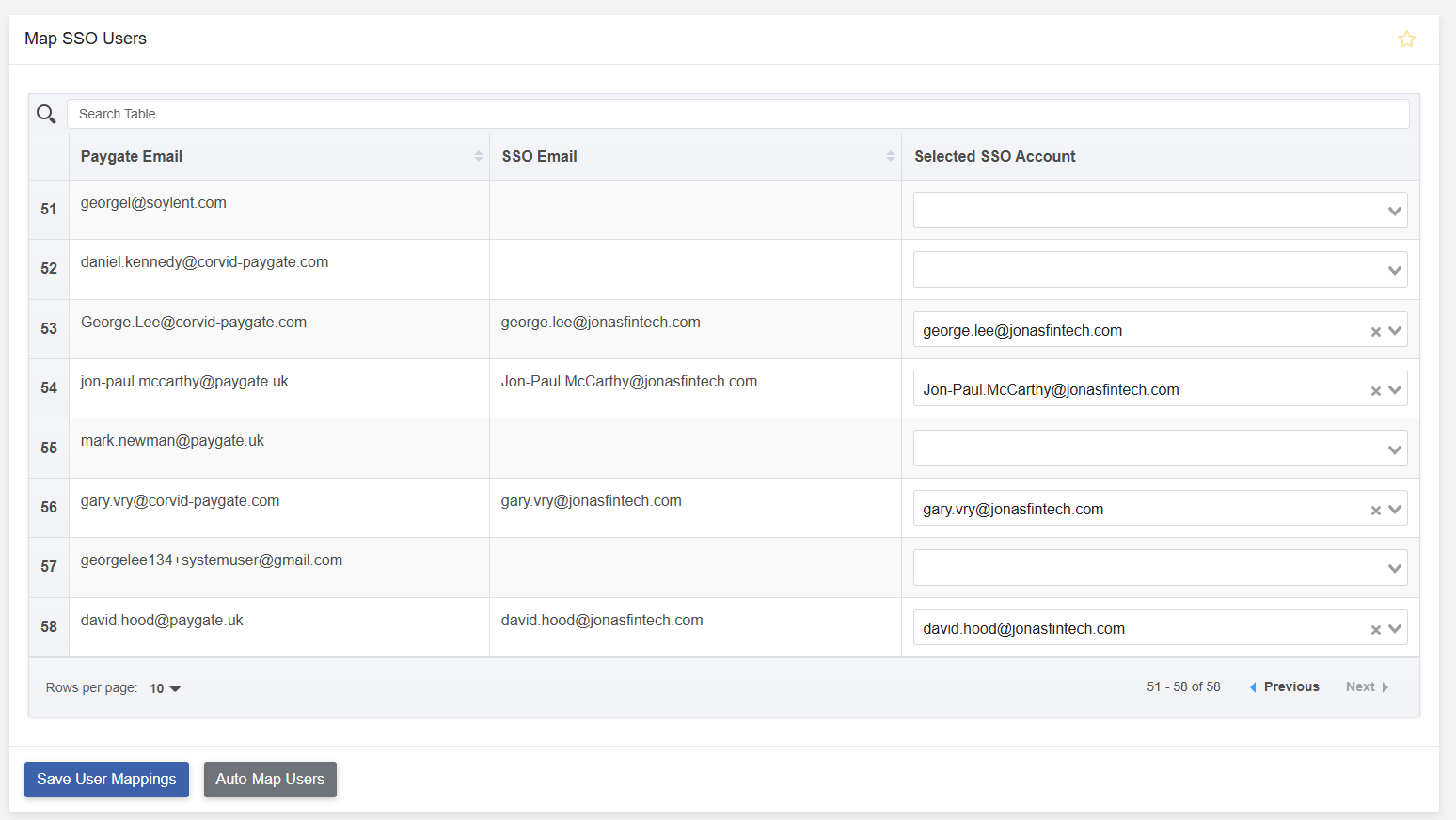
You can use the “Auto-Map Users” button to let paygate guess what SSO account should be mapped with what paygate account. If you do this please check the results before saving.
Notes
If you have two tenants, you must do this process one by one. As we only get a list of users in the current tenant, if there is a linked account but from a different tenant it will be shown in the table as “User of a different tenant”, you will be given the option of removing the link and re-assigning it to the current tenant. If left alone the link will not change.