Automation Logging
Overview
As Paygate executes workflows the system saves log messages in near real-time.
Log Message organisation
The mapping and workflow engine inside Paygate organises telemetry into separate sections:
- Log Instance
- Events
- Messages
A separate ‘Log Instance’ is created for every separate execution of a workflow. This means that all the messages that originated for an individual workflow or mapping ‘run’ are bundled together. TThe advantage of this approach is that You don’t need to filter messages to remove messages from other workflows.
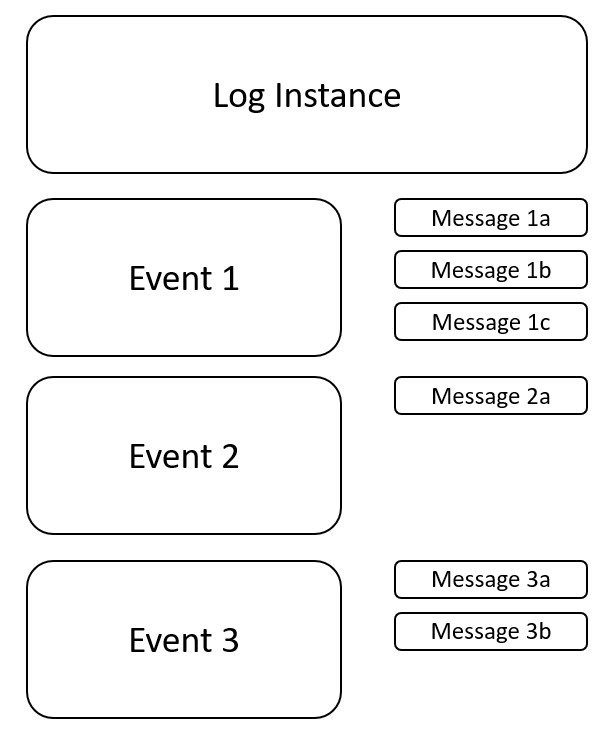
For Example, say you have a workflow that copies a file from a folder and then imports the file with a mapping and processes it as a BACS submission. Every time this workflow runs a Log Instance is created. The workflow logging is split up into separate ‘Events’ which usually match the separate nodes in the workflow. The first Event is the file copy event. This event is further split up into separate messages: Look for a matching file, copy the file, report a problem copying the file, etc.
Viewing Logs
Log are available within the application as soon as they are created. Using the left-hand menu open the ‘Automation’ section and click Workflow > Workflow Log.
A table of the most recent log messages is shown.
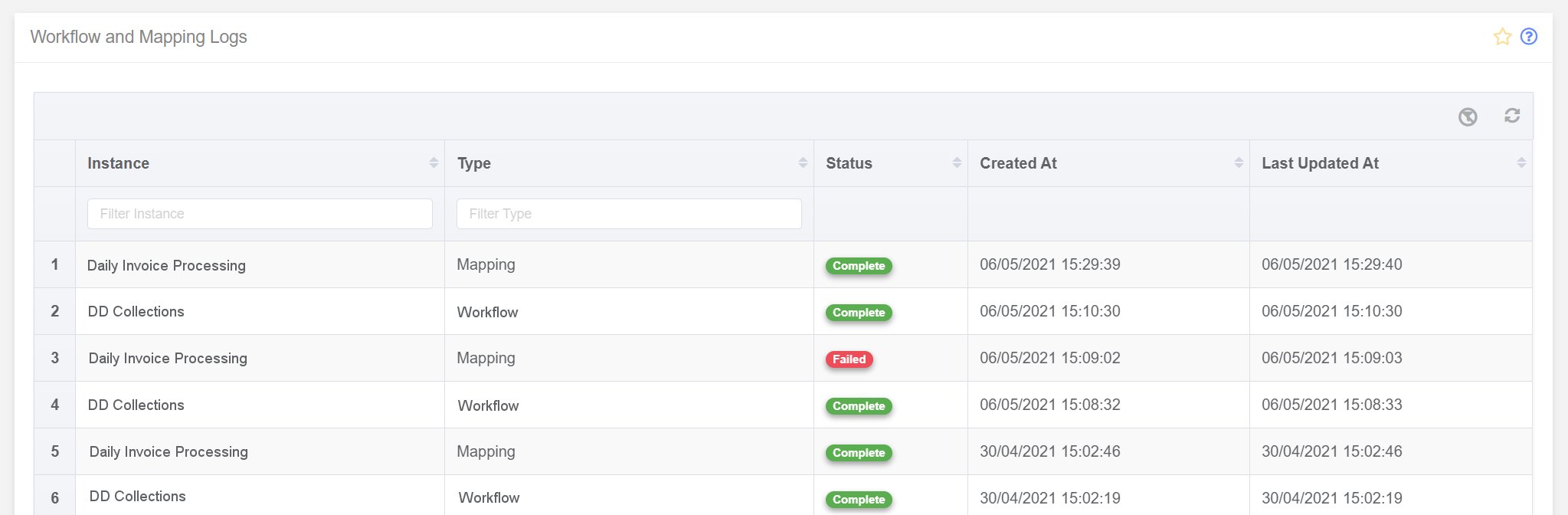
You can drill down into each log message to find more information and reveal the events and messages associated.
Clicking on a mapping log entry opens the telemetry pages:
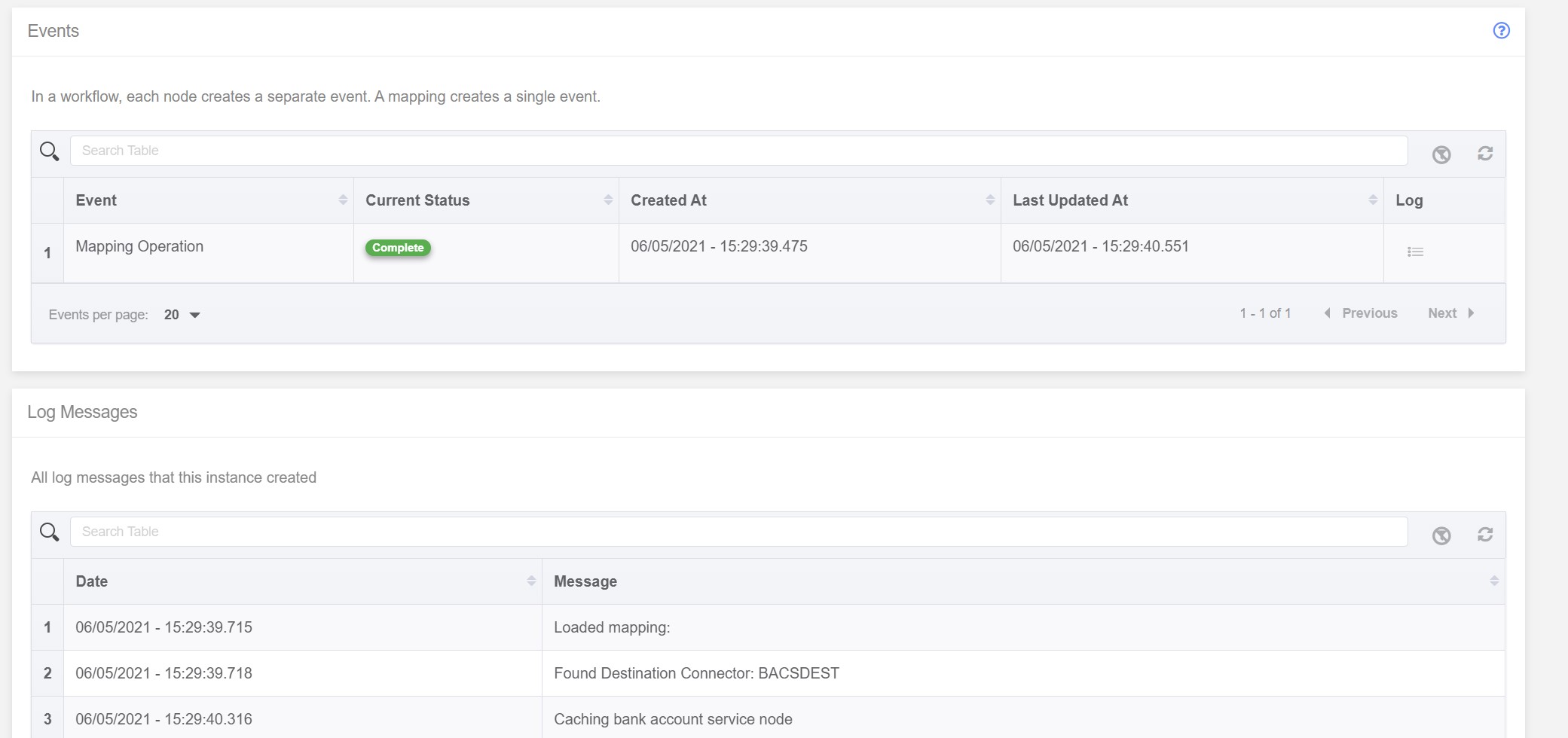
The top pane shows the events that occurred during the mapping process. Typically a mapping only contains one event called the ‘mapping Operation’. The bottom pans shows all of the individual log messages that the system generated during the mapping operation. The message are initially in the order that they were created with the first message at the top. Since the log messages are in a table you can sort, search and filter the messages as required.
Logging User Roles
In order for a user to view the logs generated by workflows, the user must be given the ‘View Telemetry’ role. This role is not given to users by default and so must be assigned to each user that you want to be able to view logs.
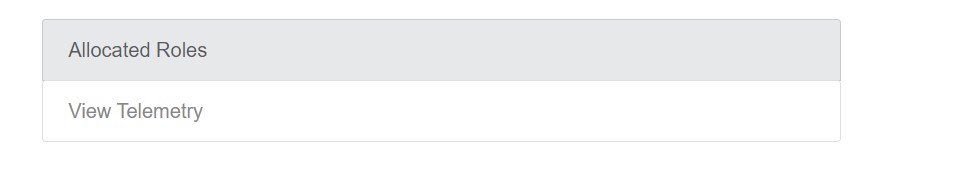
Message - Lifetime
Log messages generated during the execution of a workflow are transitory - they are immediately available on the system as they are generated but they will not last forever. Currently new log messages are removed from the system after 1 year. Once removed they cannot be recovered.