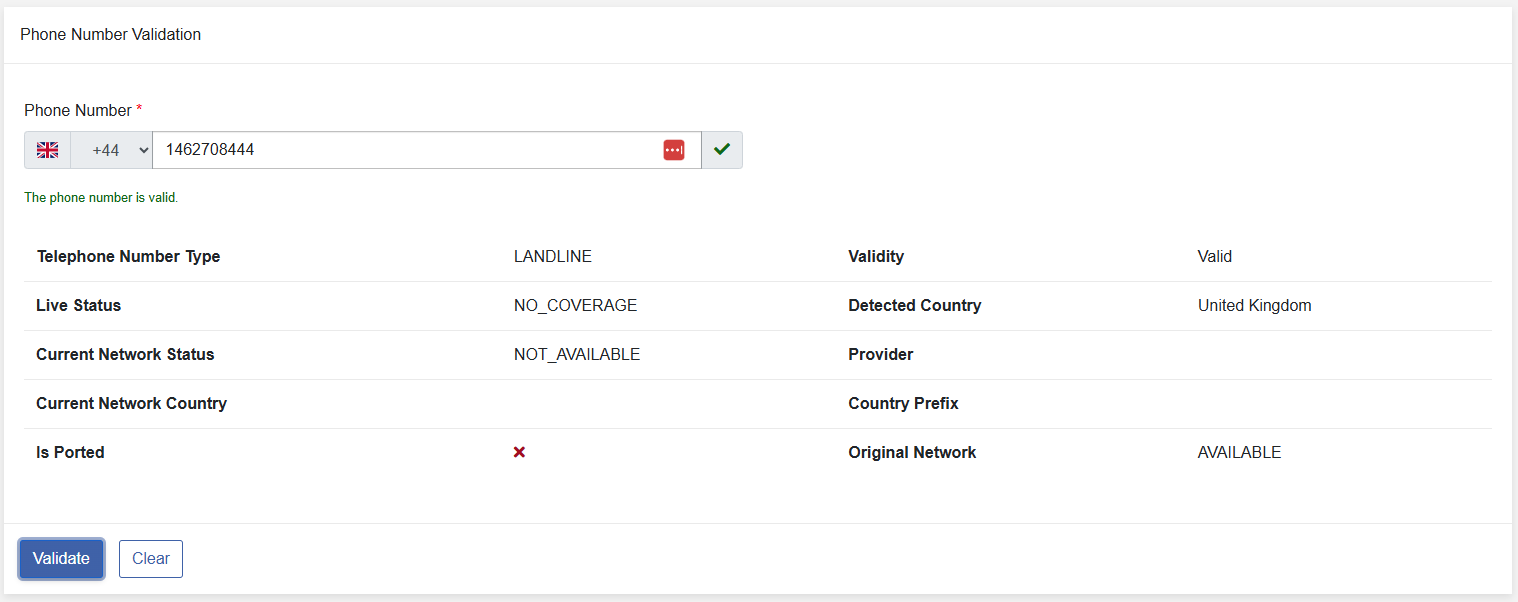Contact Data
Overview
Contact Data is a collection of individual searches that can be used to verify the identity of a Payer/Payee. There are a three options available:
- Address Lookup and Electoral Roll Validation
- Email Validation
- Phone Number Validation
Each of the Contact Data searches are licenced separately.
Address Lookup and Electoral Roll Validation
Begin an Address Lookup by typing a postcode or partial address into the text input:
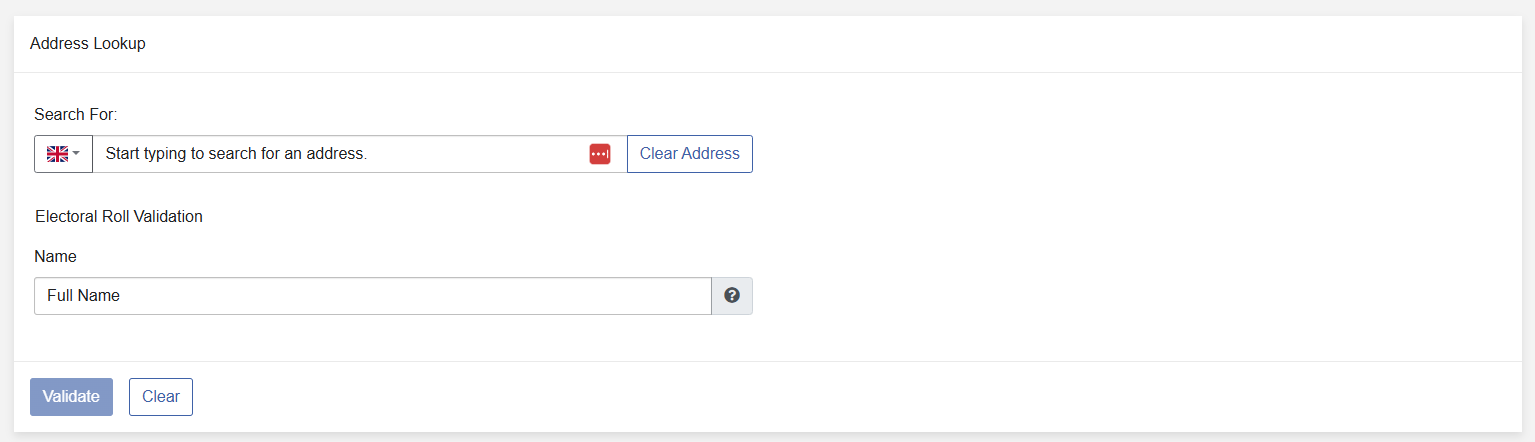 If a result or more than one result is found, it can be selected from the list:
If a result or more than one result is found, it can be selected from the list:
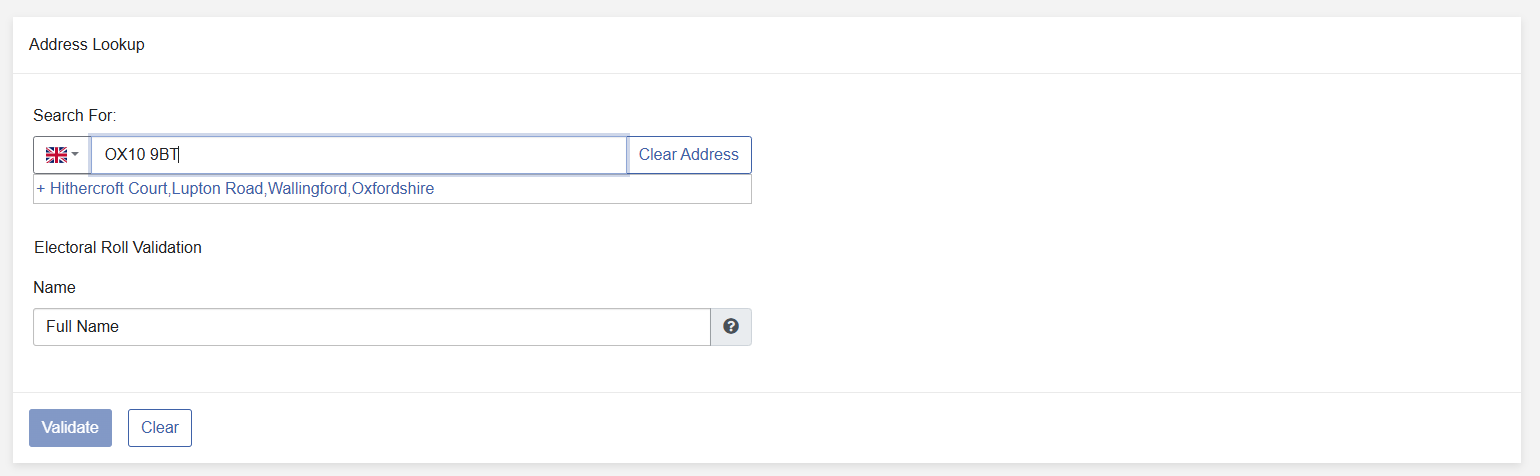 Continue to select items until a single address is selected:
Continue to select items until a single address is selected:
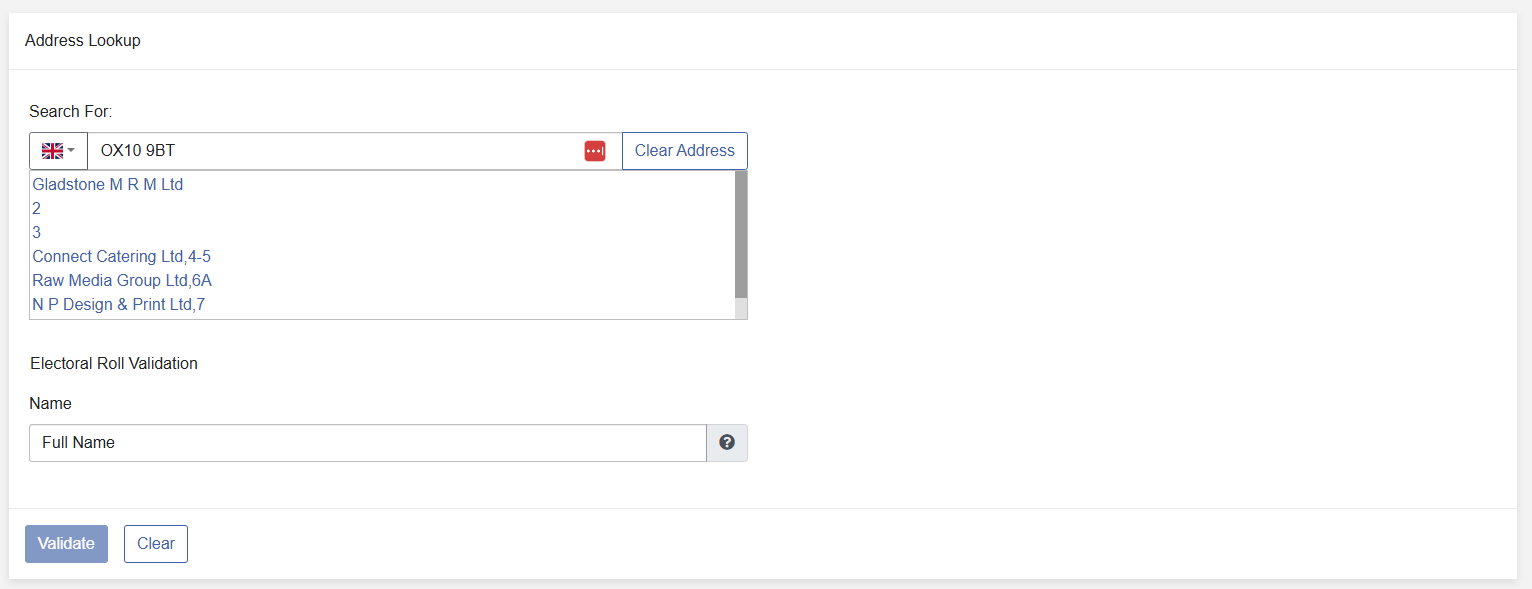 Once an address is selected, perform an Electoral Roll lookup by entering a name into the “Name” input and clicking “Validate”:
Once an address is selected, perform an Electoral Roll lookup by entering a name into the “Name” input and clicking “Validate”:
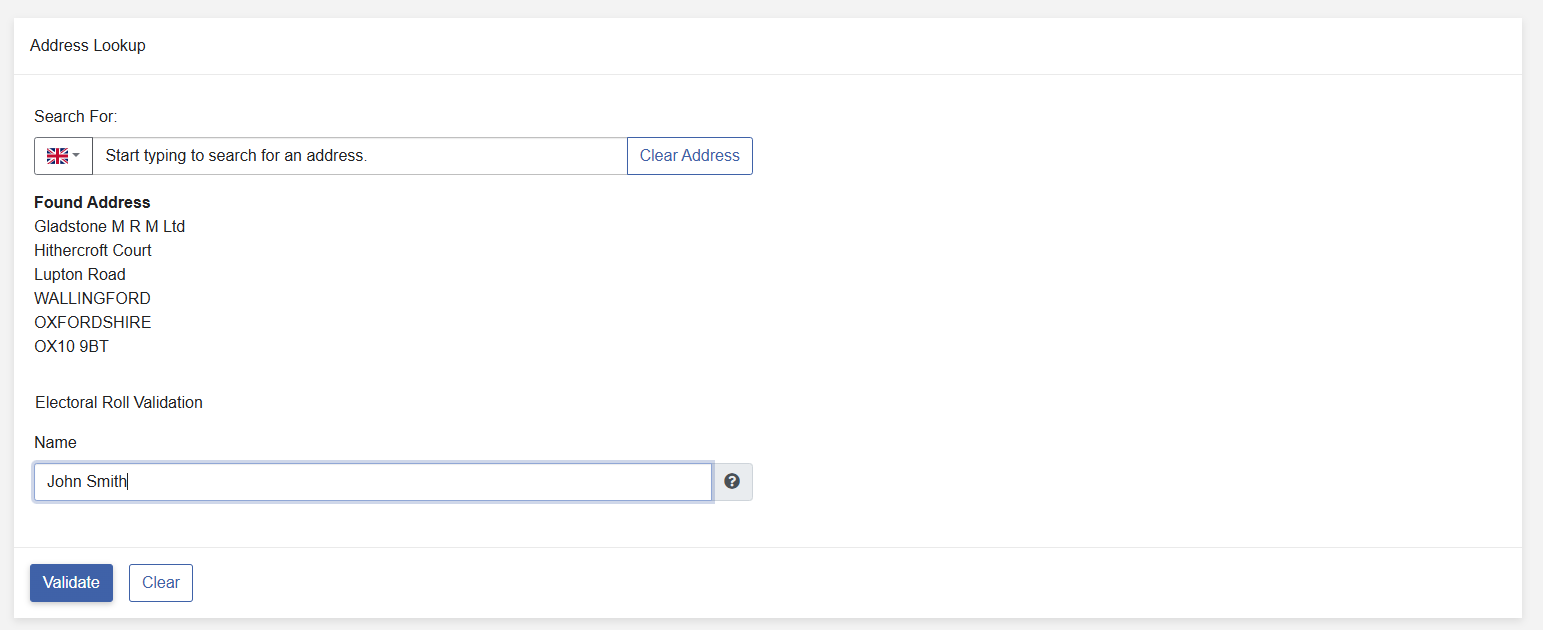 If the lookup finds a matching name, it there will be a tick icon next to the text input, and data will appear underneath the input with details of the Match Quality, as well as the UDPRN for the searched property.
If the lookup finds a matching name, it there will be a tick icon next to the text input, and data will appear underneath the input with details of the Match Quality, as well as the UDPRN for the searched property.
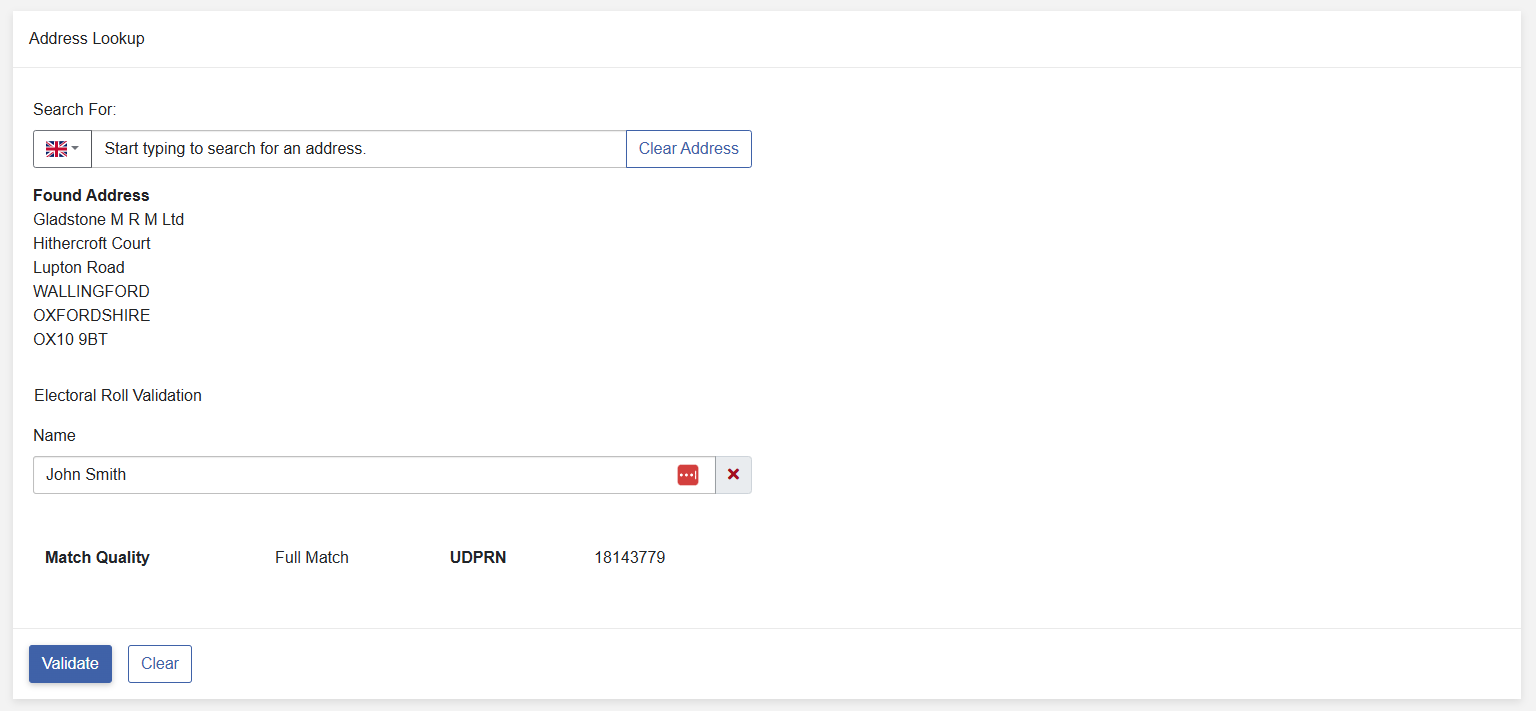
Email Validation
Performing an Email Validation lookup is performed by entering a valid Email Address into the Email Address input and pressing the “Validate” button.
Various details can be returned about the provided Email Address, if available.
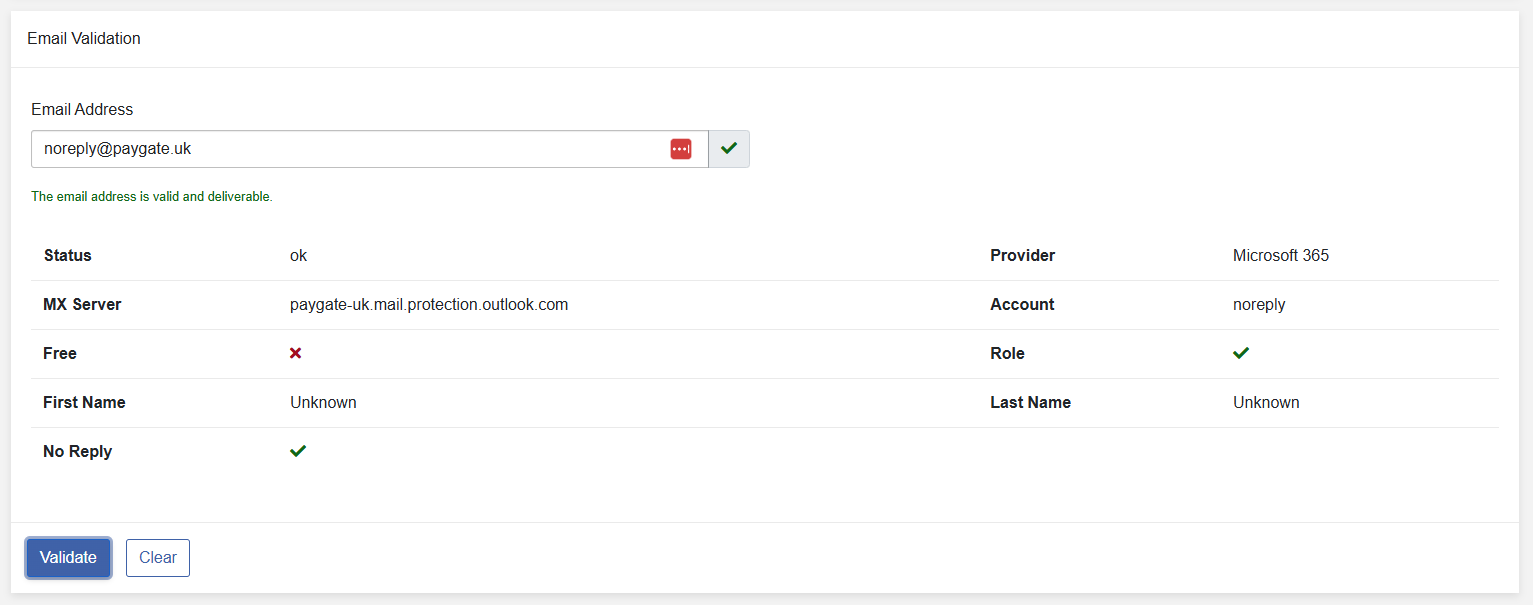
Phone Validation
Performing a Phone Validation lookup is performed by entering a valid Phone Number (without the preceding 0) into the Phone Number text box and pressing the “Validate” button.
Various details can be returned about the provided Phone Number if available.